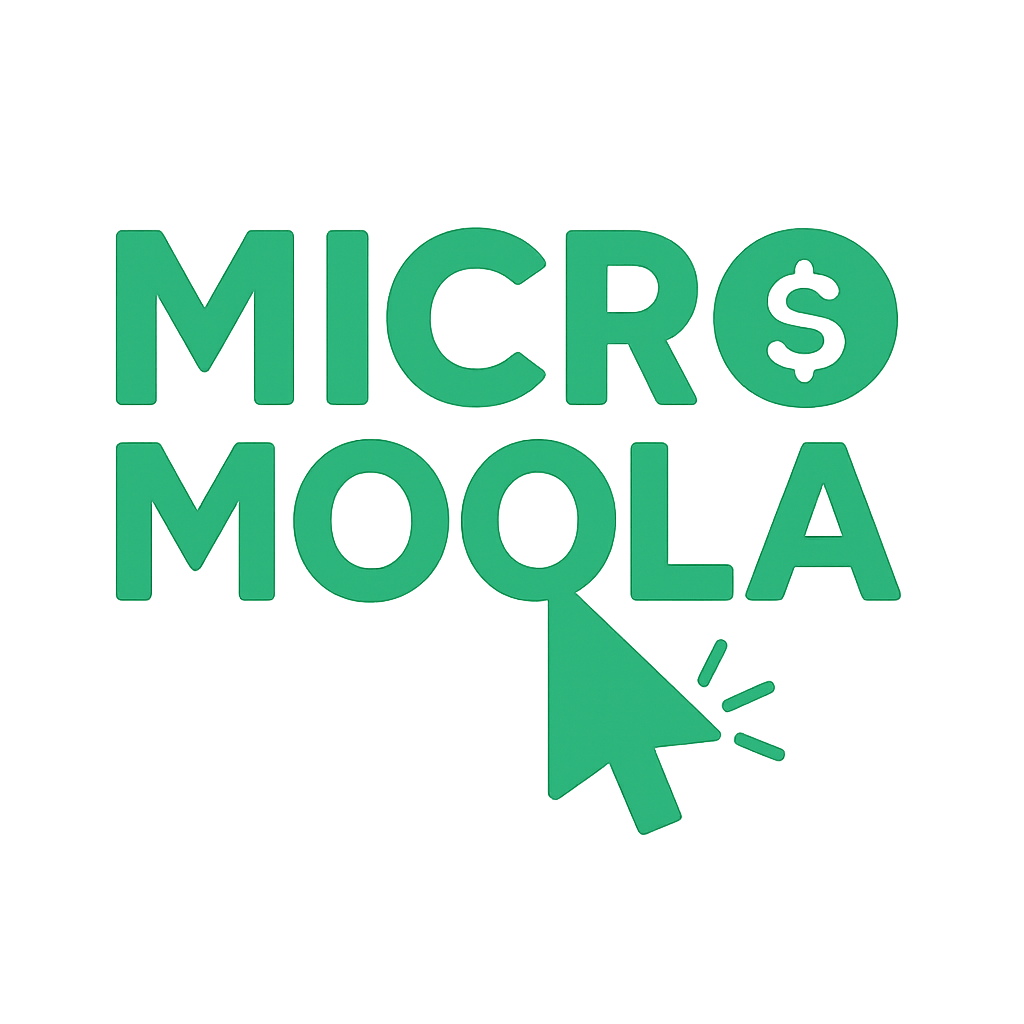
Proof Guidelines
Clear submission standards to ensure fast approval and payment.
Screenshot Requirements
- Take clear, full-screen screenshots
- Include timestamps when requested
- Show all relevant UI elements
- No cropping unless specifically asked
- Use PNG or JPG format only
Submission Quality
- Follow instructions exactly as written
- Submit within the specified timeframe
- Include all requested proof elements
- Write clear, concise descriptions
- Double-check before submitting
Common Mistakes
- Blurry or unclear screenshots
- Missing required information
- Submitting after deadline
- Not following specific instructions
- Duplicate submissions
Examples
Good Example

App signup screenshot
- Clear, full screen capture
- Shows successful signup confirmation
- Includes timestamp in corner
- All UI elements visible
Bad Example

Blurry survey screenshot
- Image is blurry and hard to read
- Missing required completion page
- Cropped too tightly
- No timestamp visible
Important Notes
- • Tasks have specific deadlines - submit before time expires
- • Poor quality submissions may result in warnings or account suspension
- • When in doubt, ask in the Discord help channel before submitting
- • We review submissions manually, so clear proof speeds up approval
- • Some tasks may require specific devices (iOS/Android) or apps